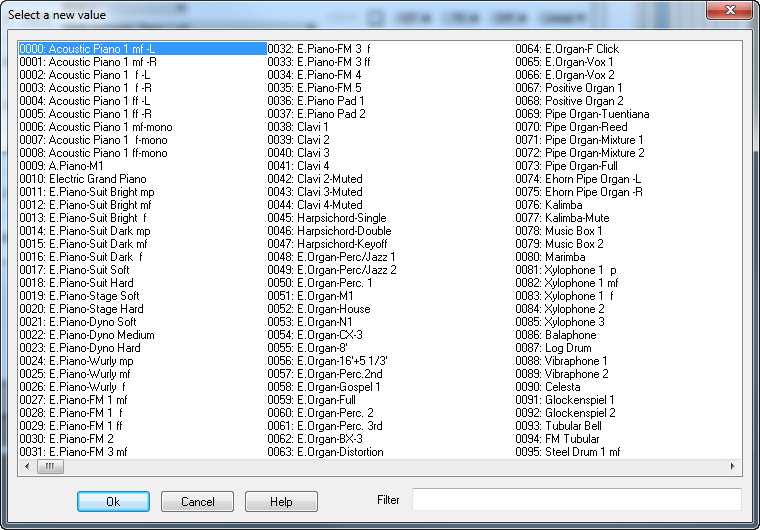![]() Parameter Selector (Editor Window)
Parameter Selector (Editor Window)
Purpose:
The Parameter Selector Dialog is a special pop-up selector. Some parameters are displayed as text. For instance, the waveform for an LFO will be one of: triangle, saw up, saw down, random, or sine. To change the value of the LFO, you can click and drag, or double click on the current value and use the above dialog to select a new value. Each option you click on is automatically sent to the instrument so that you can try a number of different options before selecting one. Double click on the new value or press the OK button to accept the new value. Press the Cancel button to return to the original value. This window is ideal for viewing and editing parameters with a wide range of text values.
Directions:
(1) In your Editor, double click on a parameter which is displayed as text but is not a name
(2) The Parameter Selector dialog will be opened for viewing
(3) To choose a new value for the parameter, double click on the value or, alternatively single click and press OK
Available in:
Midi Quest Pro |
|
Midi Quest |
|
Midi Quest Essentials |
|
Midi Quest one |
|